|
|
|
 Ashampoo Snap 7
-
Version
7.0.9
Ashampoo Snap 7
-
Version
7.0.9
|
|
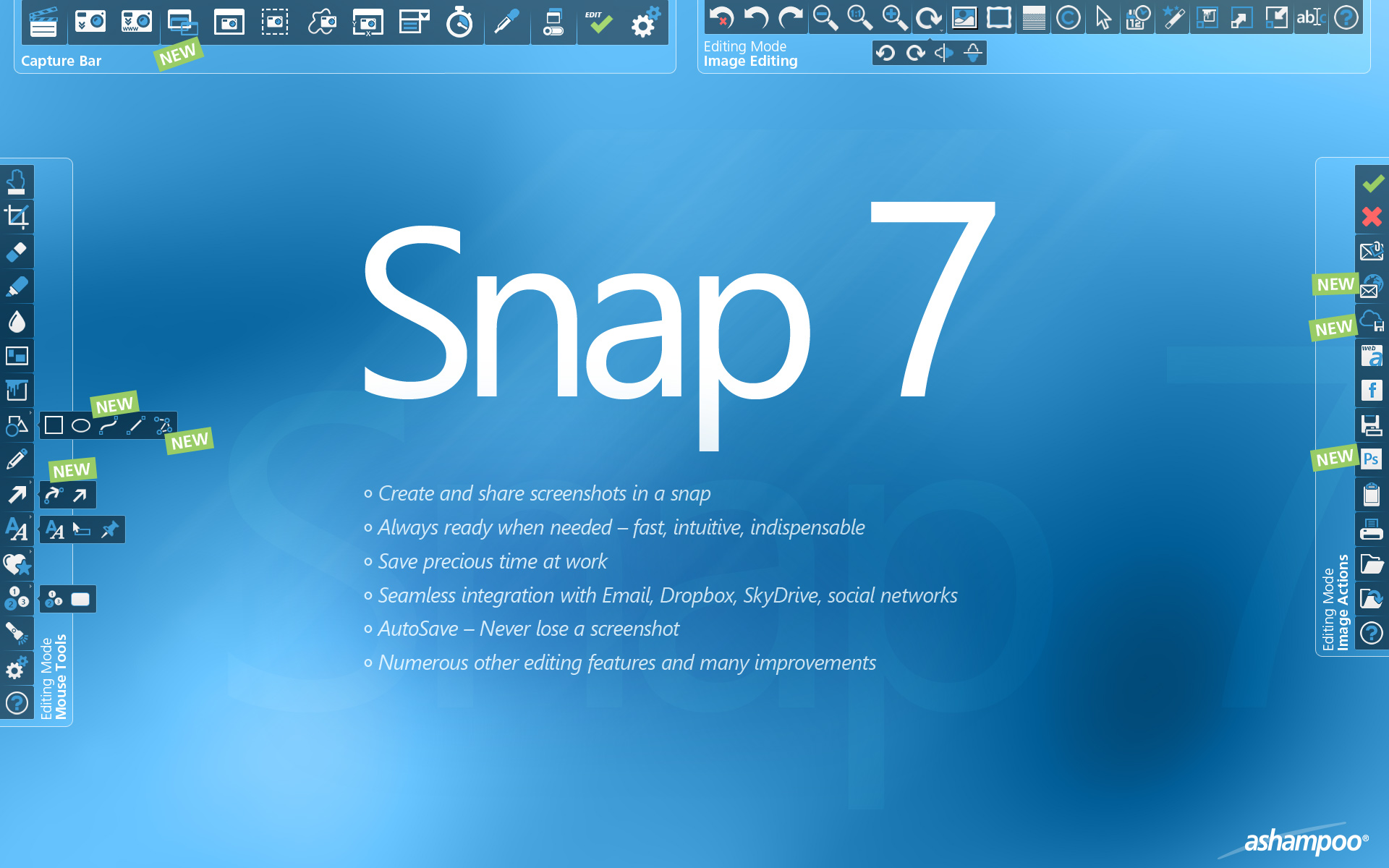
|
Ashampoo Snap 7 turns capturing screenshots and videos into a smoother experience than ever before. Less complexity, a smarter workflow, more creative freedom and enhanced sharing capabilities. Capture images and videos right from your screen in seconds and with pixel precision, illustrate your screenshots with texts, notes, hints, arrows, shapes and stamps and share your work with others at the click of a button. Ashampoo Snap 7 is the ideal solution to capture, illustrate and share your viewing experience.
Highlights:
- Visually intuitive and seamless workflow with 1-click operations
- Capture, annotate, illustrate and share your images
- Add texts, notes, hints, arrows, shapes and stamps
- Draw freely with the pencil tool
- Use the marker or spotlight tool to emphasize image elements
- Work with different color and font styles and apply gradients
- Save to common image formats or JXR and PSD with layers for further processing, e.g. with Adobe Photoshop
- Create PDFs without extra tools
- Upload to Ashampoo Webspace with video support and share unique internet links
- Upload to Facebook, Twitter, Dropbox, Google Drive and Microsoft Sky Drive
- Work with browser-based email clients such as Google Mail, Yahoo Mail and Mail.ru
|


|
|